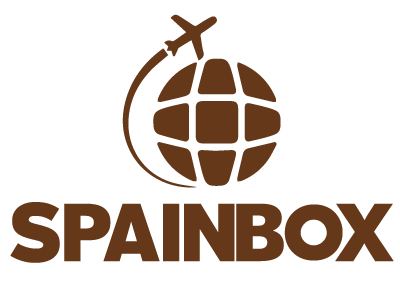Privacy Policy of Spainbox and Cookies
Fulfillment Warehouse Spain SL (here in after “Spainbox”) thanks you for your visit to our website and your interest in our company, products and services. The protection of your personal data is very important to us throughout the commercial process.
Below we detail what information Spainbox collects when you visit our website and how it is used.
Personal information
Personal data is considered information specific to the personal characteristics of a natural person. This includes your full name, address, telephone number, and date of birth. Data that is not directly linked to your real identity – such as favorite websites or the number of users on a website – is not considered personal data.
Collection and Processing of Personal Data
Spainbox ensures that the privacy of the users of its website is preserved. When you visit our Internet pages, for security reasons, our servers always temporarily save the connection data of your computer, the list of the pages you have visited within our website, the date and duration of your visit, the data of Identification of the type of browser and the operating system used, as well as the website through which you connected to our website. Other private data such as name, address, telephone number or email address – are not collected, unless you voluntarily provide them; eg when filling in an online contact form, when registering, for the purpose of a survey or a contest or when completing a contract or a request for information.
Certain sections of the Spainbox website, mainly My Account, require prior registration or a password to access them. The information obtained by this means can be used by Spainbox for commercial purposes, always within the context of the country’s legislation. Spainbox guarantees the right to access and rectify personal data in accordance with current legislation.
Certain shipment data will be provided to the authorities of the country in transit or destination for customs and tax procedures or for security controls, depending on the requirements of each country. Generally, these data include: name and address of the sender, name and address of the consignee, description of the merchandise, number of pieces, weight and value of the shipment.
Use and Transfer of Personal Data
At Spainbox we use the data that you have provided us exclusively for the technical administration of the web pages and to respond to your requests, mainly to fulfill the contract signed with you or to respond to your requests. On the other hand, with this we can improve the services that we offer you since we simplify and personalize the contents and services of our website.
Spainbox does not transmit, sell, transfer or disclose your personal data to third parties and will not do so in the future – except in the following cases: when required by law; that is necessary for contractual purposes; or that you have given your explicit consent to do so. For example, it may be necessary for us to pass your address and order details to our subcontractors when you purchase our products and services.
Spainbox Communications
Spainbox would like to get in touch with you to keep you informed of updates to our website or our offers, news, products and services. If you contact Spainbox or register on our web pages, it may happen that from time to time we ask you whether or not you want to receive advertising information from Spainbox. If you are already a Spainbox customer, you will naturally continue to receive the necessary information about important changes in relation to current contracts (eg, rate changes).
Use of Web Tracking
We use tracking software to determine how many users visit our website and how often. We do not use this software to collect personal data or individual IP addresses. The data is used exclusively in anonymous and summarized form for statistical purposes and to improve the website.
Security
Spainbox takes all necessary security, technical and organizational measures to protect your personal data against loss or abuse. For example, your data is kept in a secure operating environment with no public access. In some cases, your personal data is encrypted, using Secure Socket Layer (SSL) technology during transmission. This means that an approved encryption procedure is used for communication between your computer and Spainbox’s servers, as long as your browser supports SSL.
Right to information
Upon written request, we will inform you about your personal data (eg name, address) that we have stored.
Spainbox Data Privacy Policy
Spainbox’s Data Privacy Policy regulates the rules in force throughout the Group for data processing, with special attention to so-called transfers to third countries, that is, transfers of personal data to countries outside the EU, which They do not guarantee an adequate level of data protection. If you are interested in learning more about Spainbox’s Data Privacy Policy, please click on the following link:
Modifications in the Data Protection Declaration
We keep our privacy statement under constant review.
Spainbox reserves the right to modify its data protection statement at any time with or without prior notice. Please check this page frequently to be informed of any changes. By actively using the Spainbox websites, you confirm that you agree with this Privacy Policy.
This statement was last updated on: August 08, 2013.
What are cookies?
Cookies are small pieces of information that are stored in the browser of your computer, tablet or mobile phone when you visit our website, and that facilitate and personalize navigation when you visit the same pages.
What do cookies do? Cookies do not identify you personally and do not pose any risk to your computer or mobile device. They are not viruses or spyware. They are simply tools used by the websites you visit to improve your navigation, so that your data travels securely through the network, to help us understand what information on our website is most useful to our users or to find out what offers may be of interest. of each user. And all this in a completely anonymous way: we will never know your name, address or telephone number unless you provide them to us.
You decide whether or not to allow cookies, but if you decide not to allow them, you must block them in your browser. Before we block them, we want to help you better understand how cookies are used.
For example, at Spainbox.com we use cookies:
- To know your interests on your next visit to our website and to offer you to adapt our content to you (all the content will be available equally but this way we make it easier for you to reach what really interests you faster).
- And also, to offer you personalized content.
You should also take into account that, if you decide not to allow the use of cookies from spainbox.com, some features of the website may not work correctly and, furthermore, we will not be able to adapt the information we offer you to your interests.
For how long are cookies active?
Basically there are two types of cookies:
- Session cookies, which expire when you leave the page or close the browser, that is, they are active for the duration of your visit to our website. They are erased when you turn off the device.
- The permanent ones, which expire when the purpose for which they are used is met or when they are deleted manually, all have an automatic deletion date and are normally used in online purchase processes, customizations or in the registry, so as not to have to enter the password constantly.
Why do we use cookies on spainbox.com?
At spainbox.com we use cookies for different purposes, which are basically:
- Techniques: They are necessary so that you can navigate through spainbox.com correctly and that you can access all sections without problems.
- Analysis: They allow us to understand how you browse our website, see what works and what doesn’t, improve the website, calculate how many people visit spainbox.com in order to improve the services we can offer you. This information is anonymous, and we only need it for statistical purposes.
- Advertising: Sometimes we analyze your preferences on the web in order to show you advertising related to your tastes. So we do not waste your time with offers that are not really useful to you.
Do you want to disable cookies in your browser?
Browsers generally allow cookies by default. When you browse spainbox.com you are accepting the use of cookies. However, you decide if you want to browse with or without cookies, since you can modify your preferences at any time.
We tell you how to do it here:
Internet Explorer
- Click the Internet Explorer Tools button, and then Internet Options.
- Click the Privacy tab, and then move the slider to the privacy level you want. After that, click OK.
- As you move the slider, Internet Explorer will give you a description of the types of cookies that are blocked or allowed at each privacy level.
Firefox
- At the top of the Firefox window, click the Firefox button and select Options.
- Select the Privacy panel.
- In Firefox select: Use custom settings for history.
- Check the Accept cookies option to activate them, and uncheck it to deactivate them.
- Choose for how long cookies will be stored:
- Keep until: they expire: the cookie will be deleted when it reaches its expiration date, which is set by the site that sent the cookie.
- Keep until: you close Firefox: cookies that are stored on your computer will be deleted when you close Firefox.
- Keep until: Always ask: Shows an alert every time a website tries to send a cookie asking if you want to store it.
- Click OK to close the Options window.
Chrome
- Click on the Chrome menu on the browser toolbar.
- Select Settings.
- Click Show advanced options.
- In the “Privacy” section, click the Content Settings button.
- In the “Cookies” section, you can configure the options indicated below:
- Delete cookies.
- How to block cookies by default.
- How to allow cookies by default.
- Save cookies and site data by default until you close the browser.
- Include cookie exceptions for specific domains or websites.
Safari
- Go to Preferences and, in the Privacy panel, choose Block Cookies.
- Select the option you prefer:
- Advertising and third parties.
- Always
- Never
Opera
- Go to the Settings section > Options > Advanced > Cookies
- Accept cookies. All are accepted (default)
- Accept cookies only from the visited site. Third-party cookies are rejected, for domains external to the one being visited.
- Never accept cookies. All cookies are rejected.
IPhone
- From the home screen, select Settings > Safari, then do one of the following:
- Press Accept cookies and choose the option you prefer:
- “Never”
- “Of the visited”
- “Always”
- To clear all Safari cookies, tap Settings > Safari > Clear cookies and data
- Press Accept cookies and choose the option you prefer:
Android
- Open Android browser, press Menu key and go to Settings option.
- In the Security and Privacy section, check or uncheck the Accept cookies box.
- Restart the browser for the changes to take effect.
Windows Phone
- In Internet Explorer, tap More > Settings. You can also access Internet Explorer settings through Settings in the list of applications.
- Select or deactivate the Allow cookies option on the phone to allow or block the storage of cookies.