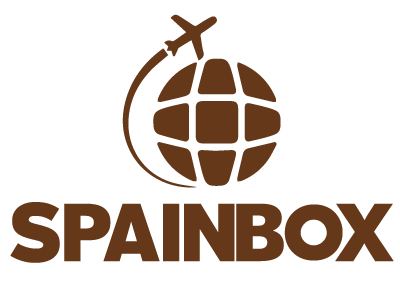[row ]
[col span=”1/3″ ]
[gap height=”15px”]
[/col]
[col span=”1/3″ ]
[gap height=”15px”]
[button size=”medium” style=”alt-button primary” text=”Return Instructions app” link=”https://spainbox.com/mailboxes/instructions-app” target=””]
[/col]
[col span=”1/3″ ]
[gap height=”15px”]
[/col]
[/row]
[row ]
[col span=”1/1″ ]
[title text=”Special Request” style=”bold_center”]
[/col]
[col span=”1/3″ ]
[gap height=”15px”]
[/col]
[col span=”1/3″ ]
In this section, you can find some special services what you can choose with an increase in shipment price.
[/col]
[col span=”1/3″ ]
[gap height=”15px”]
[/col]
[col span=”2/3″ ]
[gap height=”80px”]
Order special request
You can select special request in “Special request” > “Order special request”.
You can find in the column “Special request” the following options:
[/col]
[col span=”1/3″ ]
[ux_image id=”26464″]
[/col]
[/row]
[section bg=”https://spainbox.com/mailboxes/wp-content/uploads/2018/08/fondo-triangulo-amarillo-1200×500.jpg” title=”” padding=”30px” parallax_text=”0″ parallax=”0″ margin=”0px”]
[row ]
[col span=”1/2″ ]
Standard Account
You can choose:
- Photo (€1): we take a photo of your parcel.
- Inspection (€2): we open and inspection your parcel.
- Remove labels (€0,2)
- Remove invoice (€1)
- Destroy (€0): we destroy your parcel.
[/col]
[col span=”1/2″ ]
Premium Account
You can choose:
- Express Processing (€10)
- Write Prof. Invoice (€3): we write your proforma invoice to non-European shipments.
- Destroy (€0): we destroy your parcel
- Labelling products (€0.20)
- Labelling boxes (€1)
- Box 60x40x40 (€4.50): we ship the parcel into a box 60x40x40.
- Packaging supplies (€1)
- Inventory items (€0.02)
[/col]
[/row]
[/section]
[row ]
[col span=”1/1″ ]
[gap height=”30px”]
When the Special request is choosing, you click into the button:
[ux_image id=”26472″]
[gap height=”30px”]
[/col]
[col span=”1/3″ ]
[gap height=”15px”]
[/col]
[col span=”1/3″ ]
And confirm the order with click into “OK”.
[ux_image id=”26476″]
[/col]
[col span=”1/3″ ]
[gap height=”15px”]
[/col]
[/row]
[row ]
[col span=”2/3″ ]
[gap height=”80px”]
Special Request in Progress
When you have selected the parcel with special request, and you have confirmed it, you can see the order in “Special request” > “Special request in Progress”.
[/col]
[col span=”1/3″ ]
[ux_image id=”26483″]
[/col]
[/row]
[row ]
[col span=”2/3″ ]
[gap height=”80px”]
Special Request Completed
We make the special order, and when it´s completed, the order will change the status to “Completed”. You can see it in ““Special request” > “Special request Completed”.
[/col]
[col span=”1/3″ ]
[ux_image id=”26491″]
[/col]
[/row]