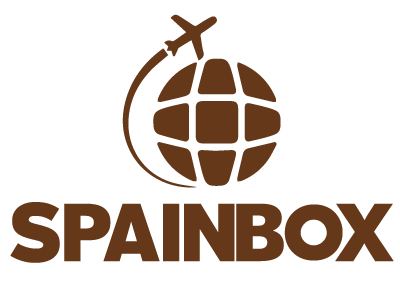[row ]
[col span=”1/3″ ]
[gap height=”15px”]
[/col]
[col span=”1/3″ ]
[gap height=”15px”]
[button size=”medium” style=”alt-button primary” text=”Return Instructions app” link=”https://spainbox.com/mailboxes/instructions-app” target=””]
[/col]
[col span=”1/3″ ]
[gap height=”15px”]
[/col]
[/row]
[title text=”PACKAGES” style=”bold_center”]
[row ]
[col span=”1/4″ ]
[gap height=”15px”]
[/col]
[col span=”1/2″ ]
When you received a parcel, the system sends you an email (revised Spam) and you can find all the information in the tab “Packages”.
[/col]
[col span=”1/4″ ]
[gap height=”15px”]
[/col]
[/row]
[section bg=”https://spainbox.com/mailboxes/wp-content/uploads/2018/08/fondo-triangulo-gris-1200×500.jpg” title=”” padding=”30px” parallax_text=”0″ parallax=”0″ margin=”0px”]
[row ]
[col span=”1/1 ]
[ux_image id=”26288″]
[/col]
[/row]
[/section]
[row ]
[col span=”1/1″ ]
[gap height=”15px”]
- Action Required: The parcel has been entered into the system and we need that you select some operations. (See the next step)
- In progress: The parcel is being processed (only in some cases you can remove the parcel to “action required”).
- Ready to ship: the parcel will be sending.
- Packages sent: you can see all your parcels whose are being sending to you.
[/col]
[/row]
[row ]
[col span=”1/2″ ]
[gap height=”60px”]
Action Required
We introduce the parcels in our system every working day. The system sends you an automatic email when parcel information is entered into the system, and you can find it in “Packages” > ”Action Required”.
[/col]
[col span=”1/3″ ]
[ux_image id=”26307″ ]
[/col]
[/row]
[row ]
[col span=”1/2″ ]
[gap height=”60px”]
1. After we received you parcel, and it is in the “Action Required”, you should select the parcel and select an operation:
– Ship it: Send you the parcel.
– Consolidate: (Only available PREMIUM accounts). We will combine all your parcels in one or the less number of boxes possible to save money on the shipment.
[/col]
[col span=”1/3″ ]
[ux_image id=”26362″ ]
[/col]
[/row]
[row ]
[col span=”1/2″ ]
[gap height=”100px”]
When you have selected the Operation, you should select the shipping address and the courier you prefer. After, click “Process”.
[/col]
[col span=”1/3″ ]
[ux_image id=”26364″ ]
[/col]
[/row]
[row ]
[col span=”1/1″ ]
[gap height=”15px”]
For Example:
[ux_image id=”26369″ ]
[/col]
[/row]
[row ]
[col span=”1/2″ ]
[gap height=”60px”]
In Progress
Once time that you click to “Process”, your parcel change the status to “In progress”, and you can see it in “Packages” > “In progress”.
[/col]
[col span=”1/3″ ]
[ux_image id=”26375″ ]
[/col]
[/row]
[row ]
[col span=”1/2″ ]
[gap height=”80px”]
In the tab you can see all the parcels whose you has processed to “Ship it” or “Consolidate”.
When the parcel is in “In progress” you can edit some details of the shipment in “Edit Shipment” if it´s necessary.
[/col]
[col span=”1/3″ ]
[ux_image id=”26381″ ]
[/col]
[/row]
[row ]
[col span=”1/2″ ]
[gap height=”100px”]
If you want change the status of the parcel to “Action Required” again, you have to select the parcel and click “Remove Shipment”
[/col]
[col span=”1/3″ ]
[ux_image id=”26383″ ]
[/col]
[/row]
[row ]
[col span=”1/4″ ]
[gap height=”15px”]
[/col]
[col span=”1/2″ ]
Ready to Ship
When the parcels are in the status “Ready to Ship” they can´t come back to “In progress” or “Action Required”. When a parcel is in “Ready to Ship”, we send the parcel to the address you have selected in the before step, and with the courier what you have selected also.
You can check all the information in “Packages” > “Ready to Ship”.
[/col]
[col span=”1/4″ ]
[gap height=”15px”]
[/col]
[col span=”1/1″ ]
[ux_image id=”26400″ ]
[/col]
[/row]
[row ]
[col span=”1/3″ ]
[ux_image id=”26403″ ]
[/col]
[col span=”2/3″ ]
Shipment Completed
We send your parcel when all the process is complete. The couriers we use are UPS, FedEx, TNT and PostNL.
You can trace it by visiting the web site of the specific shipping company that has been used to ship your parcel and enter tracking number we have provided in the “track or track package” box indicated in each site. We will email you tracking number of the parcel so that you can follow it from the time it leaves our office till the time it arrives at your door.
[/col]
[/row]
[row ]
[col span=”1/3″ ]
[ux_image id=”26419″ ]
[/col]
[col span=”2/3″ ]
Important to complete the process of shipment
You have to check it:
– Credit in your account.
– Proforma invoice. It´s necessary ONLY for non-European shipments.
– The contract (Find it in the site)
– Your ID card/ passport (The passport is mandatory for non-European shipments)
[/col]
[/row]
[row ]
[col span=”1/3″ ]
[ux_image id=”26424″ ]
[/col]
[col span=”2/3″ ]
Proforma Invoice
The proforma invoice is necessary for non-European shipments and you can download and fill it here.
It´s very simple fill the proforma invoice:
Paragraph 1: your full name and your phone number.
Paragraph 2: your full name, your shipping address and your phone number.
The table: to fill with the DETAILED content of the parcel, indicating the prices for each individual item in euros. (This documented in presented to Spanish customs, so it must indicate detailed information of the content of the parcel. Do not indicate vague information such as: Clothing, electrical devices, samples, etc. You must list each item, quantities and value per item.)
[/col]
[/row]