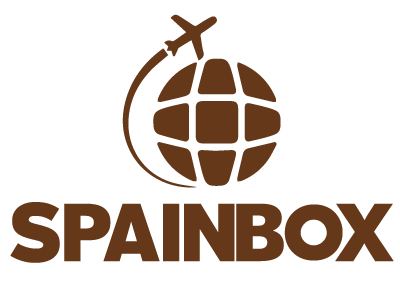At Spainbox we have released a new service for your mailboxes online shipment management to help you to manage all your shipments received at your Standard or Premium address at Spainbox.
At Spainbox we have released a new service for your mailboxes online shipment management to help you to manage all your shipments received at your Standard or Premium address at Spainbox.
If you haven’t applied still for an account, we suggest to compare all spainbox memberships and choose if you need a Standard or Premium account.
Once you have an account, go to your account and finish the setup, you can find an easy and fast guide to do it here: Quick guide
Warm tip: Be sure that you update a delivery address (account -> shipping addresses).
By default, when we receive a parcel for you, we will update it in your ”Action required tab”. Here you can choose if you want to send it (ship it), consolidate your parcels (consolidate) or just keep the parcel in our warehouse (don’t select an option).
1. HOW TO SHIPPING A PARCEL
Go to the ”Action required” tab. Here you can see the parcels that we have stored in our warehouse for you. If you want to send one or more, just select it, go to the dropdown and choose ”Ship it”, select your shipping address, a courier service and click on ”Process”.
Once you do it, your parcel will move to the next tab, ”In Progress”.
2. HOW TO CONSOLIDATE PARCELS
Go to the ”Action required” tab. Here you can see the parcels that we have stored in our warehouse for you. If you want to send one or more in the same box or in the less number of boxes possible (only for Premium users), just select the parcel/s, go to the dropdown and choose ”Consolidate”, select your shipping address, a courier service and click on ”Process”.
Once you do it, your parcel will move to the next tab, ”In Progress”.
2. PARCELS ”IN PROGRESS”
Once your parcel is here, you haven’t to do anything else, we are managing your shipment or consolidation request, and it may take about 2-5 working days on average. If you need a rush service, please, contact us or request it in the tab ”Special requests”.
Take into consideration that, if you want to send outside the EU, we will request you a proforma invoice with the detailed content and value of your parcel/s. We can provide you with a template, please, contact us if you need it.
If you have solicited a consolidation, once we repack all your items we will update you the new shipping price (if it changes once we reduce the volume of your shipment).
Before we finish the requested services, we will move your parcel to ”Ready to ship” tab if you have sent us the requested documents and if you have enough credit for the shipping.
3. PARCELS IN ”READY TO SHIP”
Once your parcel is here, you haven’t to do anything else, we are managing your shipment or consolidation request, and it may take about 2-5 working days on average. We are preparing the shipping labels and your parcel with the requirements of the courier company, we also are managing the pickup of your parcels with the shipping company that you chose in the first step.
4. PARCELS IN ”PACKAGES SENT”
Once the courier company has picked up your parcel/s, we will move it to the ”Packages sent” tab and here you can find the tracking number for each one. You can track the corresponding parcel with this number in the website of each courier. The most frequent are:
FedEx – Track your parcel here
If you have chosen PostNL as shipping method, you can track your parcel in your own country Postal services website, for example, if you are from the United States, you can track your parcel in the USPS website.
5. HOW TO ADD CREDIT
Go to the tab ”Add/Renew your subscription -> Increase your credits”. You can pay using a credit card, Paypal, bank transfer, Bitcoins, etc.
If you want to use bank transfer, please, contact us after to send it and send us the proof of payment. Take into consideration that our prices don’t include VAT, so, if you are going to send us a bank transfer and you are from an EU country, you have to add to the funds a 21% of the VAT. If you aren’t sure about how much money you have to send, please, contact us before to send the transfer.
If you want to use a different method to the bank transfer for your payment, take into consideration that, if you are from an EU country, we will automatically add the VAT in the checkout, because all the prices on our website don’t include VAT.
So, for example, if you want to add 100€ to your account, the system will charge you 121€ (21% of VAT) and you will receive in your account for your use 100€.
If you are from a non-EU country, we won’t charge you the VAT.
If you need more help, please, contact us in the option ”Help -> Helpdesk”
[block id=”call-to-action-mail-forwarding”]