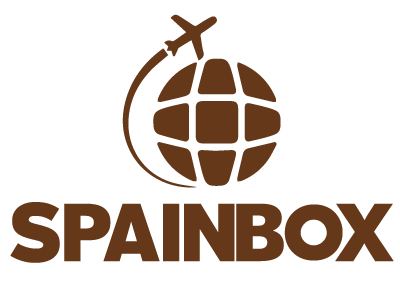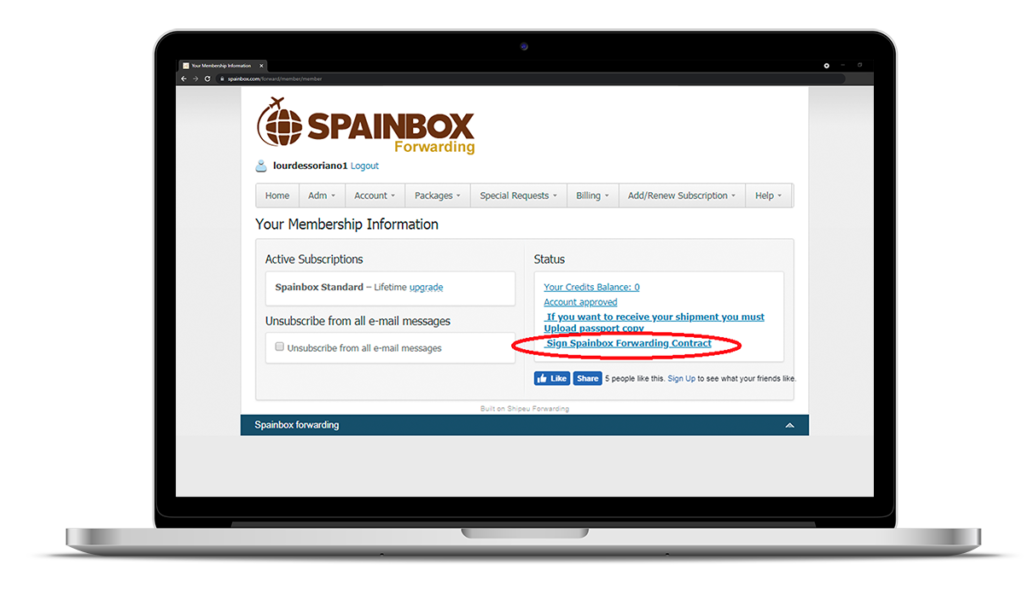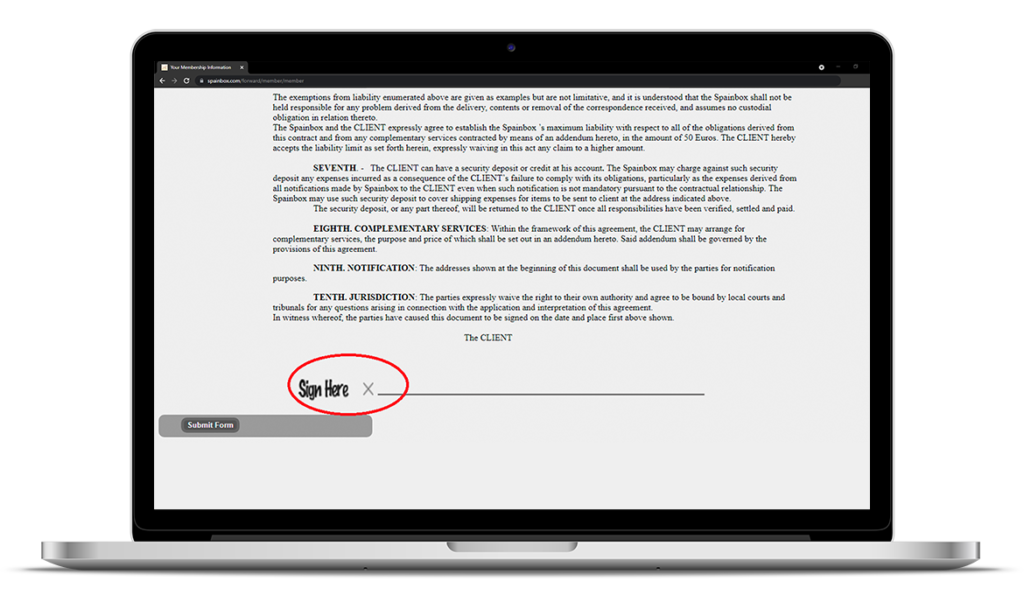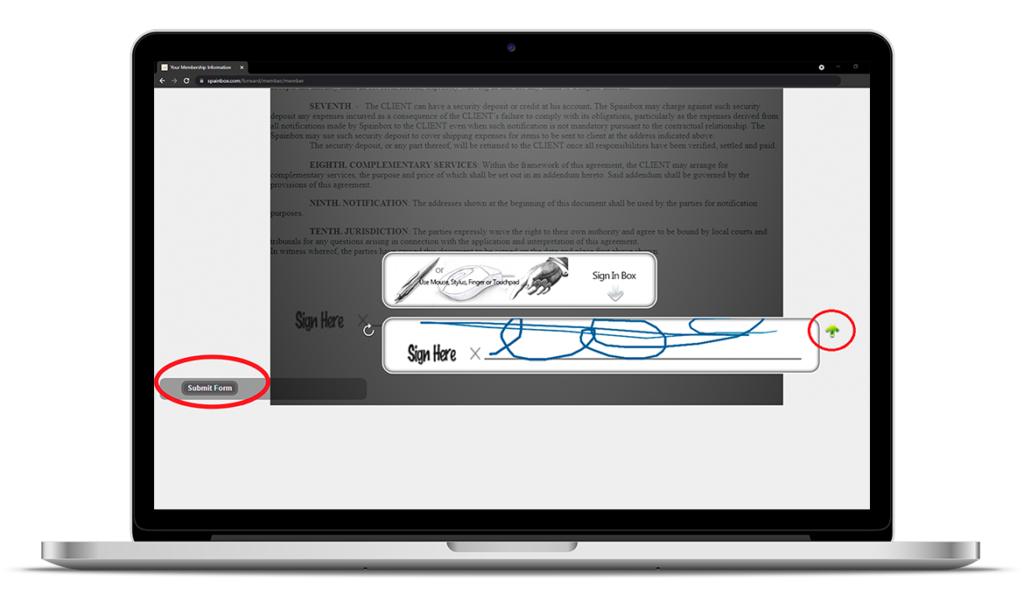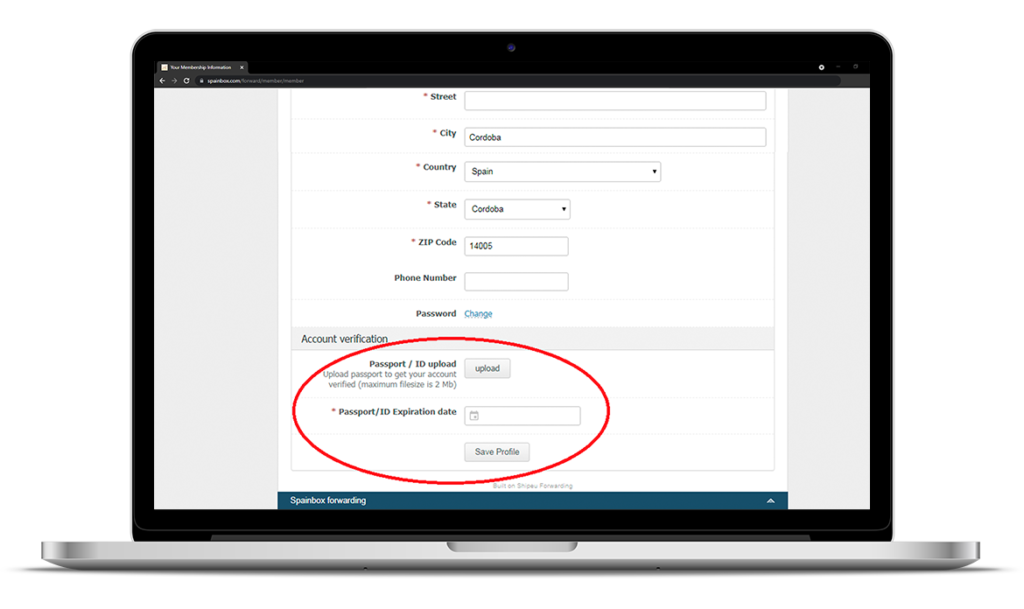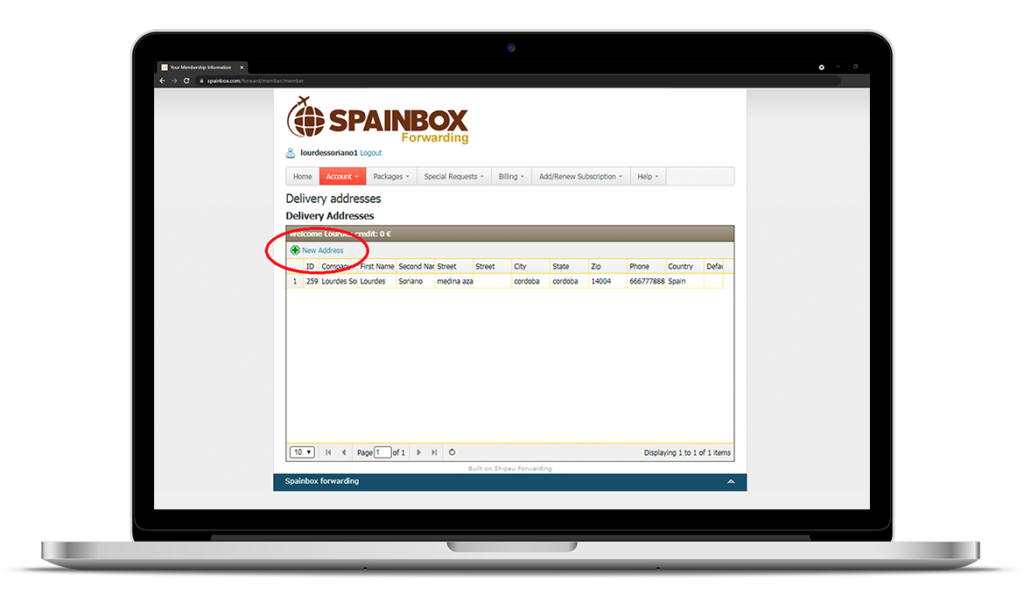Home – User Guide » Account » Get your Spanish Postal Address in 4 Steps
Get your Spanish postal address in 4 steps
- Step 1
- Step 2
- Step 3
- Step 4
Once you have registered on the site you have to fill in the contract.
Complete the profile information
You obtein a Spanish address now
Once you have filled and completed the previous steps, you obtein your Spanish address. You can find your SUITE number in “Home”
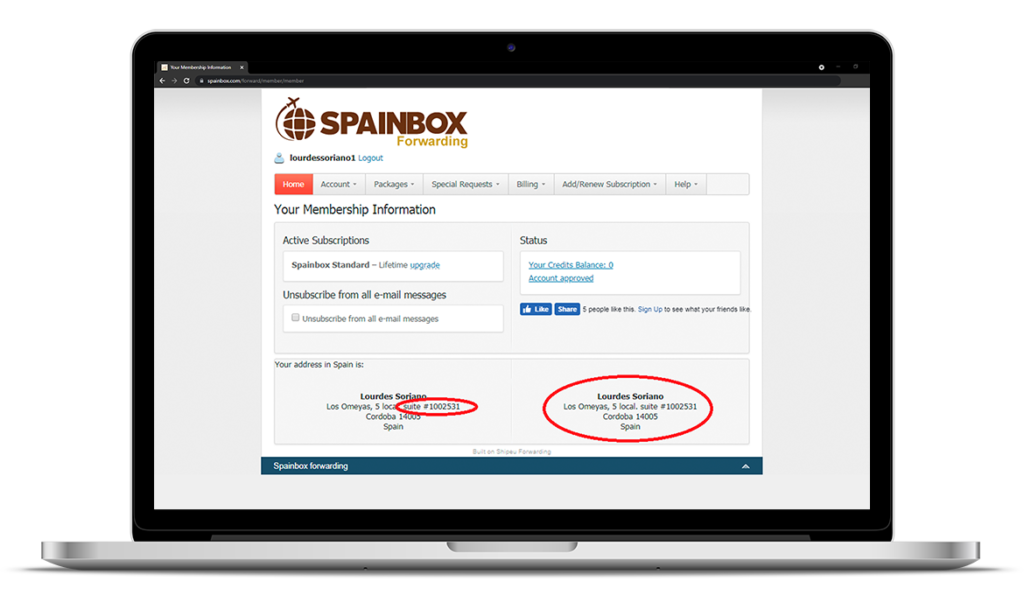
Remember that all the parcels received at the Spanish address must be identified with your SUITE #_______, if you do not indicate such suite number your parcel could be refused.
Example of your Spanish address on a parcel
Company: __________
First Name: __________
Second Name: __________
Street: Los Omeyas, 5 local SUITE #_______
Zip: 14005
City: Cordoba
Country: Spain
First Name: __________
Second Name: __________
Street: Los Omeyas, 5 local SUITE #_______
Zip: 14005
City: Cordoba
Country: Spain