Home – User Guide » Account » How to add Shipping Addresses
HOW TO ADD SHIPPING ADDRESSES
You can add shipping addresses here:
Home – User Guide » Account » How to add Shipping Addresses
You can add shipping addresses here:
SpainBOX – Mailboxes, shipping of parcels and pallets, international express transport with UPS, DHL, Fedex and TNT Export Import.