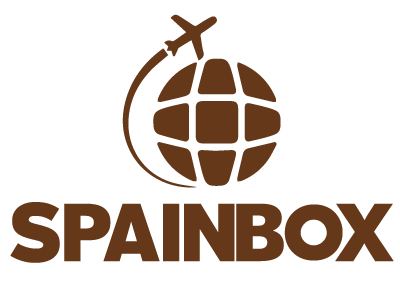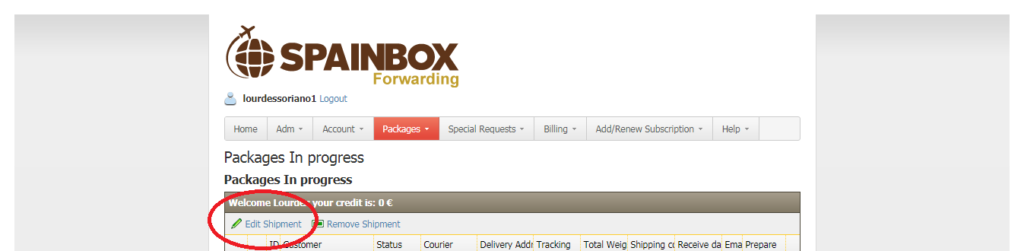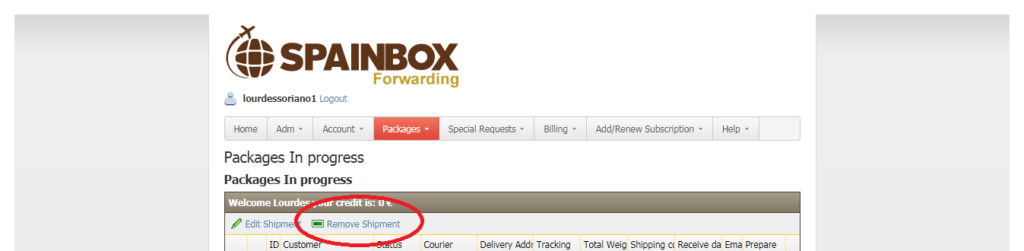Home – User Guide » How to ship your parcels? » Parcels “In Progress”
PARCELS IN PROGRESS
In this tab you can see all the parcels you have chosen to be shipped – “Ship it” (individual) or “Consolidate” (combines parcels into one shipment). Once parcel is prepared by us, we will move it to “ready to ship”.
When the parcel is in “In progress” you can edit some details of the shipment in “Edit Shipment” if it´s necessary.